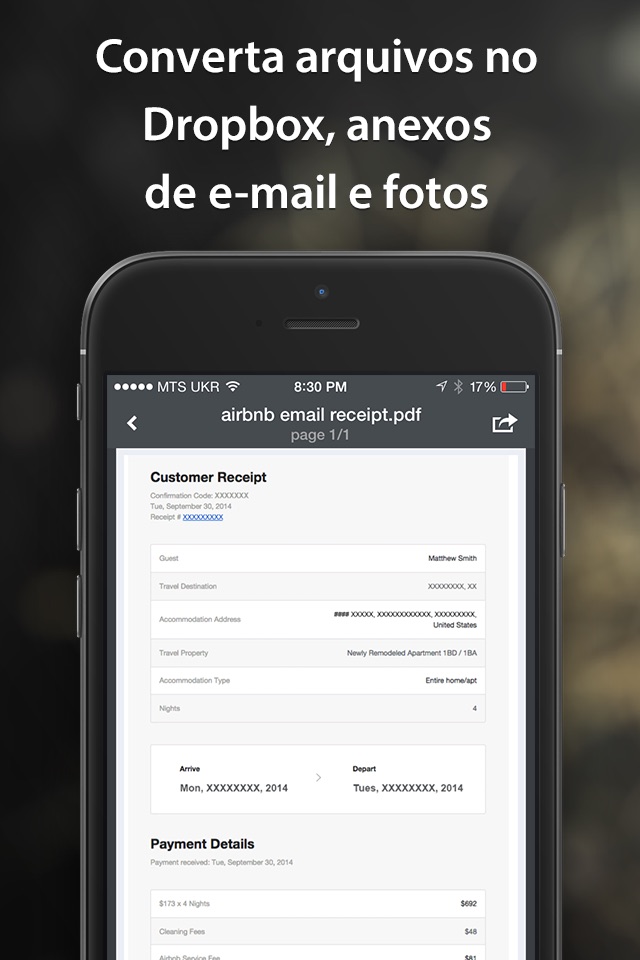PDF Converter by Readdle app for iPhone and iPad
Make PDFs from any file that you have on your iPad or iPhone. Save Word, Excel, Powerpoint, or iWork documents, web pages, photos, and even clipboard content as professional quality PDFs. Everything from a multi-million contract to a web page you want to read later can be saved as a PDF in just a few taps.
“PDF Converter for iPad, An Indispensable Tool” – Wired.
“Readdle PDF Converter for iPad chews up documents, spits out PDFs” – The Next Web.
“PDF Converter lets you convert practically any file on your iOS device into pro-grade PDFs” – AppAdvice.
The process is 100% secure since conversion is done locally on your iPad or iPhone. Your documents will never have to leave the device! What’s even better, is that you don’t need internet connection to do this.
Once installed, PDF Converter appears in the "Open In..." list on your device. This lets you save a PDF from Mail, Dropbox, Documents, and any other application on your device.
PDF Converter does support iCloud Drive, so you can collaborate with other apps easily. Whenever you’ve done converting the document, you can save the PDF back to iCloud Drive.
Extensions let you convert web pages from Safari and photos from Photo Library without even opening PDF Converter. Once enabled, Photo extension gives you the ability to convert several photos from Photo Library into a multi-page PDF file.
To convert web-page just change "http" to "pdfhttp" in Safari address bar and tap Go. You can convert web pages using Actions extension directly from Safari.
With PDF Converter you can make PDFs from:
- Email Attachments
- iWork and MS Office documents
- Web pages
- Files from other applications
- Clipboard content
- Photos
- Documents on Dropbox and iCloud Drive
- Contacts
PDF Converter supports the following document formats:
Word, Excel, Powerpoint, Pages, Numbers, Keynote, TXT, HTML, JPG, PNG, Safari web archive.
Pros and cons of PDF Converter by Readdle app for iPhone and iPad
PDF Converter by Readdle app good for
This app has been excellently converting to pdf all I gave it. It does the job near to perfection. Is it thinkable that one day it will include live links in the resulting pdf, and not just act as a photocopier ?
Not possible to convert only one documents part specially from internet.
Use it all the time. One of those apps that is alway on my home screen.
It would be useful if we were able to export converted PDFs to a storage provider, like iCloud Drive or Documents.
I use this app all the time, almost daily, especially for saving recipes and invoices.
I like the iCloud support. I wish I could save from safari easier, but Im sure that will come. Methinks thats more of an apple restriction rather than a PDF converter issue.
Some bad moments
does not work with .ppt and with word the formatting is way off. waste of money
While the iOS 8 extension makes it easy to select a web page to convert, the actually conversion process is just as bad as cheaper PDF converters on the market. Sides of web pages are cut off, you cant convert secure web pages, and hyperlinks in web pages are lost in the conversion process (even though they still show as the color blue in the PDF).
Useless in most of cases. No support of conversion for authenticated web pages.
Really disappointed ! Waste of money
I like the pdf expert by the same developer very much, and bought it to convert ppt and word into pdf. I like they integrate it with the pdf expert but it doesnt do the job, at least for the office files Ive tried. totally mess up the text in ppt and format in word is not right as well. (Notability can do a better job at it, its not even a converter app)
Im giving one star because it cant the one thing its supposed to, well. I bought this app for the one thing it says its supposed to do. Convert pdfs. Every time I try to convert a Word .doc file it turns a two page file into a three page file. $7.99 for it to the one thing its supposed to best, CANT. This is an example why myself and many others dont purchase apps. Unreliable and no support. Should have just converted it at home.
Task. Save a simple web page to a pdf.
Try as I might, the mangled PDFs this app generates are unusable.
Text bank statement results in 5 page PDF that doesnt include the text on the web page.
Next, tried to save a PDF web page form to annotate. Result, 6 page PDF with unrelated content.
Then, tried to save a recipe web page as a PDF. In the resulting multi-page PDF you can actually find the content if you dig through the output. But the layout and formatting of the page is no where near the original web page.
A screenshot is more useful.
Waste of time, waste of $. Feel completely ripped off.
Usually PDF Converter by Readdle iOS app used & searched for
pdf converter,
pdf to word,
file converter,
pdf to jpeg,
pdf maker,
pdf to word converter,
pdf photos - convert photos to pdf,
documents by readdle,
documents readdle,
pdf to images,
pdf photos,
email to pdf,
pdf export,
pdf convert,
file maker,
pages word,
jpeg converter,
word documents,
to pdf,
word powerpoint,
pdf converter documents to pdf,
pdf converter - convert documents, webpages to pdf,
pdf converter by readdle,
pdf converter - convert documents, photos to pdf,
pdf to word converter - convert pdf to word,
and other. So, download free PDF Converter by Readdle .ipa to run this nice iOS application on iPhone and iPad.